Advantages of Wireless Printers 2
In today’s fast-paced digital world, efficiency and convenience are paramount, especially in office and home environments. Wireless printing technology has revolutionized document management, eliminating the need for cumbersome cables and allowing users to print from virtually anywhere. As businesses and individuals increasingly rely on wireless solutions, the demand for wireless printers continues to grow. Whether for professional or personal use, wireless printing offers seamless integration with modern devices, making it an indispensable tool in contemporary settings.
What is Wireless Printing?
Wireless printing refers to the ability to send print commands from a device such as a computer, smartphone, or tablet to a printer without a physical cable connection. This technology connects devices and the printer using wireless communication protocols, such as Wi-Fi, Bluetooth, NFC, and cloud-based services.
Unlike traditional wired printers that require a direct connection through USB or Ethernet cables, wireless printers provide more freedom and flexibility. With wireless printing, users can print documents remotely, share printers among multiple devices, and even print from mobile devices with ease.
Types of Wireless Printing
Wireless printing technology comes in various forms, catering to different user needs. The most common types include:
1. Wi-Fi Printing
Wi-Fi-enabled printers connect to a local wireless network, allowing multiple users to print from different devices without requiring a physical connection. This is the most widely used wireless printing technology.
2. Bluetooth Printing
Bluetooth printers establish a direct connection with compatible devices via Bluetooth. This is particularly useful for printing from mobile devices without relying on a network.
3. NFC (Near Field Communication) Printing
NFC-enabled printers allow users to print simply by tapping their NFC-compatible smartphone or tablet on the printer. This is a fast and convenient method for printing documents on the go.
4. AirPrint (for Apple Devices)
AirPrint is a wireless printing technology developed by Apple that enables seamless printing from iPhones, iPads, and Mac devices without the need for additional drivers or software.
5. Other Wireless Printing Technologies
Other solutions include proprietary mobile apps from printer manufacturers such as HP Smart, Epson iPrint, and Canon PRINT, enabling users to print directly from their mobile devices using dedicated applications.
Benefits of Wireless Printing
1. Convenience and Flexibility
Wireless printers allow users to print from any location within the network’s range, eliminating the need to be physically close to the printer.
2. Increased Productivity
With the ability to print from multiple devices without switching cables, businesses can streamline workflows and enhance efficiency.
3. Reduced Clutter and Cable Management
By eliminating the need for cables, wireless printers help maintain a clean and organized workspace, reducing the risk of tangled wires.
4. Enhanced Mobility and Remote Printing
Many wireless printers support cloud printing, enabling users to send print jobs from anywhere in the world, enhancing business operations and remote work capabilities.
5. Easy Sharing and Collaboration
Multiple users can connect to a single wireless printer, making it easier for teams to share resources without requiring multiple dedicated printers.
6. Cost-Effective and Environmentally Friendly
Wireless printers help reduce hardware costs by eliminating the need for excess wiring and additional hardware. They also support duplex printing, reducing paper wastage.
7. Improved Security Features
Modern wireless printers come with advanced security features such as encrypted connections and user authentication to prevent unauthorized access.
Disadvantages of Wireless Printing
1. Interference and Connectivity Issues
Wireless networks can experience interference from other devices, leading to connectivity disruptions and unreliable performance.
2. Security Risks and Vulnerabilities
Without proper security configurations, wireless printers may be vulnerable to cyber threats such as hacking and data breaches.
3. Limited Range and Coverage
The effective range of a wireless printer is dependent on network strength, making it less reliable in large office spaces.
4. Compatibility Issues with Certain Devices
Some wireless printers may not be fully compatible with specific operating systems or devices, requiring additional configuration or software.
5. Potential for Slower Print Speeds
Compared to wired connections, wireless printing may experience slight delays due to network traffic or signal interference.
6. Dependence on Network Connectivity
Wireless printers rely on a stable internet or Wi-Fi connection, which can be a disadvantage if the network is down or unstable.
FAQ Related to Wireless Printing
1. Can a printer be both wired and wireless?
Yes, many modern printers, such as the Epson WorkForce Pro WF-C5790, offer both wired and wireless connectivity options for greater flexibility.
2. How does a wireless printer work with a laptop?
A wireless printer connects to the same Wi-Fi network as the laptop, allowing users to send print jobs without needing a physical cable.
3. How to connect a printer to Wi-Fi?
To connect a printer to Wi-Fi, navigate to the printer’s network settings, select the desired Wi-Fi network, and enter the password if required. Some printers support automatic WPS setup for quick connections.
4. Does a wireless printer need to be plugged in?
Yes, while a wireless printer does not require a wired connection to a computer, it still needs to be plugged into a power source to function.
5. Does a wireless printer need the internet?
No, a wireless printer only requires a local Wi-Fi connection. However, internet access is needed for cloud printing features.
Conclusion
Wireless printers offer numerous benefits, from enhanced flexibility and productivity to reduced clutter and improved security. While they come with some limitations, the advantages far outweigh the drawbacks, making them an essential tool for both home and office environments. Models like the Epson SureColor SC F100 Printer, designed for dye sublimation printing, and the Epson WorkForce all-in-one office printers, showcase the versatility of wireless printing solutions.For businesses and individuals looking to purchase high-quality wireless printers in the UAE Kepler Tech LLC – leading printer suppliers in GCC provides a wide range of reliable and efficient printing solutions tailored to various needs. Embrace the future of printing with the best wireless printers available today!



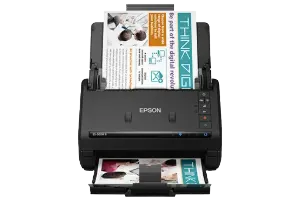













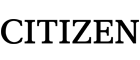
Fantastic overview! Wireless printers bring incredible convenience with no cables, easy multi-device setup, and flexible placement make printing seamless and clutter-free.
Wireless printers bring unmatched convenience and flexibility. No cables, mobile printing from any device, cleaner setup, and easy sharing among users. Perfect for modern offices where agility and collaboration matter the most.