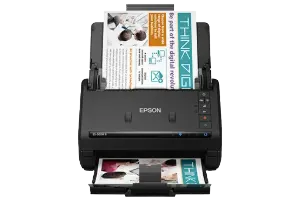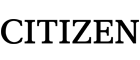Effective Inventory Management through ERP Integration Leave a comment
Efficient inventory management is crucial for any growing business, especially in fast-paced markets like Dubai, where operational speed and accuracy significantly influence profitability. Businesses today handle a large volume of inventory data, ranging from stock levels to order fulfillment and supplier coordination. Managing these manually or with disconnected systems often leads to errors, stock imbalances, and missed sales opportunities.
This is where ERP software becomes a game-changer. ERP (Enterprise Resource Planning) systems offer a centralized platform that integrates all inventory-related processes and data, ensuring seamless coordination across departments like procurement, sales, and warehouse management.
This blog explores how integrating ERP into your inventory strategy can eliminate traditional challenges, improve accuracy, and boost overall efficiency. Whether you’re a startup or an established enterprise, understanding how to align your inventory operations with ERP solutions can significantly enhance your bottom line.
By the end of this article, you’ll gain a complete overview of inventory management through ERP, how it works, why it matters, and how to implement it effectively.
Challenges of Traditional Inventory Management
Traditional inventory management often relies on manual processes, disconnected spreadsheets, or legacy systems. These outdated methods come with several bottlenecks that directly impact business performance.
Common Issues Include:
- Stockouts and Overstocking: Without accurate, real-time inventory data, businesses often face shortages or excess stock. Stockouts lead to missed sales and customer dissatisfaction, while overstocking ties up capital and increases storage costs.
- Inaccurate Inventory Tracking: Manual entries and siloed systems increase the chances of errors, duplication, and mismanagement. These inaccuracies create inconsistencies between reported stock and actual availability.
- Manual Errors and Inefficiencies: Staff input mistakes, time-consuming reconciliation, and inefficient approval workflows often delay decision-making and slow down operations.
- Lack of Real-Time Visibility: Traditional systems offer delayed insights, making it difficult for managers to respond quickly to changing demand or supply issues.
- Limited Scalability: As businesses grow, traditional methods struggle to handle increased complexity, multi-location tracking, or demand fluctuations.
These limitations make it hard for companies to meet customer expectations, optimize cash flow, and stay competitive. This is where integrating an ERP solution becomes essential.
How ERP Systems Improve Inventory Management
Modern ERP systems are designed to centralize and automate all aspects of inventory management. By integrating departments like sales, procurement, finance, and warehouse operations, ERP eliminates silos and enables a unified view of stock levels and movements.
Here’s how ERP systems solve traditional inventory challenges:
1. Real-Time Inventory Tracking and Visibility
ERP systems allow businesses to monitor inventory levels in real-time across multiple warehouses or locations, ensuring that updates are immediately reflected when stock is received, moved, or sold. This instant visibility fosters transparency among all departments, reducing the chances of miscommunication and enhancing cross-functional collaboration. Moreover, the accuracy of data provided by ERP systems enables precise procurement planning and timely order fulfillment, ultimately supporting more efficient inventory control and decision-making.
2. Automated Inventory Management
ERP automates routine inventory management tasks such as generating reorder alerts, performing stock adjustments, tracking batch and serial numbers, and integrating barcode scanning. These automated workflows reduce the likelihood of human error, improve operational efficiency, and significantly boost productivity by allowing staff to focus on strategic activities rather than repetitive manual processes.
3. Accurate Forecasting and Demand Planning
Using historical sales data and predictive analytics, ERP software significantly enhances demand forecasting accuracy. This capability allows businesses to plan inventory levels in alignment with seasonal trends, ensuring that stock availability matches customer needs during peak and off-peak periods. It also helps prevent the costly consequences of over-ordering or under-ordering by aligning procurement and stocking decisions with real-time demand patterns. By anticipating future needs more precisely, businesses can maintain optimal inventory levels, reduce waste, and improve supply chain responsiveness.
4. Integration with Other Business Functions
Integration with Other Business Functions ERP systems connect inventory management with other core business modules such as sales, procurement, finance, and CRM. This integration ensures that sales teams can confirm stock availability during order placement, while procurement functions automatically generate purchase orders when inventory falls below defined thresholds. The finance module tracks the value of inventory and seamlessly links it to accounting records, enabling accurate financial reporting. Additionally, CRM integration aligns customer data with purchase history and delivery performance, ensuring faster order fulfillment and personalized service. This cross-functional connectivity creates a unified platform for managing end-to-end business operations efficiently.
5. Mobile Accessibility and Cloud Integration
Modern cloud-based ERP systems offer mobile-friendly interfaces, allowing on-the-go inventory updates, warehouse management, and real-time dashboards.
6. Better Decision Making
ERP’s reporting capabilities help managers analyze trends, spot inefficiencies, and make data-driven decisions.
By transforming how inventory is managed, ERP not only streamlines operations but also enhances customer satisfaction and profitability.
Key Components of Inventory Management in ERP
Before diving into the key elements, it’s important to understand that an ERP system functions as the central nervous system of your inventory processes. It interlinks various operations—from procurement to order fulfillment enabling businesses to operate with efficiency, accuracy, and control. Let’s look at the major components that make this possible.
1. Inventory Tracking and Management
ERP software provides a centralized dashboard for tracking inventory across multiple warehouses, product categories, and even down to batch or serial numbers. This means businesses can monitor shelf life, expiration dates, and stock movements in real time. This level of transparency helps prevent misplacements, stockouts, and delays by ensuring traceability from procurement to final delivery. It also plays a crucial role in compliance, especially for industries like food and pharmaceuticals.
2. Stock Level Management
Maintaining ideal stock levels is essential to avoid deadstock or missed sales. ERP allows businesses to set minimum and maximum stock thresholds. When inventory falls below or exceeds these levels, automated alerts or reorder triggers are activated. This proactive mechanism ensures that replenishment happens just in time, keeping inventory levels lean yet sufficient to meet customer demand.
3. Inventory Valuation and Costing
Knowing the value of your inventory is crucial for accurate financial reporting and profit analysis. ERP systems support multiple inventory valuation methods like FIFO (First In, First Out), LIFO (Last In, First Out), and Weighted Average Cost. These methods help determine the cost of goods sold (COGS), influencing everything from tax filings to profit margins. With built-in accuracy, businesses can avoid discrepancies during audits and generate reliable financial statements.
4. Demand Forecasting
Advanced ERP platforms use sales history, market trends, and customer behavior to forecast demand. This allows businesses to prepare for upcoming peak seasons, new product launches, or unexpected market shifts. With more accurate forecasts, companies can align purchasing, production, and distribution efforts, reducing the risks of overproduction or stockouts.
5. Reporting and Analytics
ERP systems come equipped with real-time dashboards and customizable reports that provide insights into inventory performance. From identifying fast- and slow-moving items to tracking turnover rates and bottlenecks, these analytics help refine inventory strategies. By analyzing these insights regularly, businesses can continuously optimize their inventory processes and drive better outcomes.
These components make ERP not just a business software, but a business solution that empowers growth and operational excellence.
Benefits of Inventory Management with ERP
Integrating inventory processes with ERP software unlocks a range of benefits that significantly enhance operational performance, cost efficiency, and customer satisfaction. ERP systems provide real-time updates across all inventory operations, eliminating the need for manual data reconciliation. With constantly updated stock data, businesses gain reliable insights into inventory levels, helping them avoid discrepancies, reduce errors, and make informed decisions. This level of accuracy ensures that teams can confidently manage inventory without guesswork. By maintaining optimized inventory levels, ERP systems help prevent both overstocking and stockouts. This lean inventory approach reduces unnecessary storage expenses and frees up working capital, allowing businesses to allocate resources more strategically.
Automated reorder points also reduce the risk of holding obsolete or excess inventory. Additionally, ERP integration fosters seamless collaboration between suppliers, logistics partners, and warehouse operations. It enables real-time communication and coordination across the supply chain, resulting in timely replenishments and smoother order fulfillment. This connectivity strengthens supplier relationships and streamlines inbound and outbound logistics. With ERP’s advanced reporting and analytics features, managers gain instant access to real-time dashboards, inventory metrics, and performance indicators.
This empowers leadership to make quicker, data-driven decisions in response to market demands, inventory fluctuations, or sales trends, enhancing overall agility and responsiveness. Furthermore, accurate and timely inventory management ensures that customer orders are fulfilled without delay. When stock levels are consistently accurate, businesses can promise reliable delivery timelines, minimize backorders, and improve service levels. This builds customer trust and leads to higher satisfaction and repeat business. Whether you’re managing a single outlet or multiple locations, ERP streamlines the entire inventory lifecycle and lays the foundation for scalable, customer-focused growth.
Whether you’re managing a single outlet or multiple locations, ERP streamlines the entire inventory lifecycle.
Implementation and Best Practices
Successful ERP implementation requires proper planning, execution, and continuous optimization. Here are essential steps and tips to ensure seamless deployment:
1. Assess Business Needs
Identify specific inventory challenges and define goals. Choose an ERP system that matches your business model and scalability needs.
2. Choose the Right Vendor
Select a vendor that offers local support, customizations, and domain expertise. This ensures faster implementation and better alignment with your processes.
3. Train Your Staff
User adoption is key. Conduct role-based training and provide ongoing support to ensure that your team can effectively use the system.
4. Ensure Clean Data Migration
Clean and standardize data before migrating to the new system. Poor data quality can undermine ERP performance.
5. Monitor and Optimize
Post-implementation, monitor KPIs regularly and refine workflows. Use built-in analytics to identify areas for improvement.
Frequently Asked Questions (FAQs)
1. What is the best ERP system for inventory management in Dubai?
Leading systems like ERPNext, Odoo, and SAP Business One are popular in Dubai. The best choice depends on your business size and specific needs.
2. How long does ERP implementation take?
Implementation timelines vary, but typically range from 2 to 6 months, depending on system complexity and business size.
3. Can small businesses afford ERP software?
Yes. Cloud-based ERP options offer affordable plans tailored for SMEs, with scalability as you grow.
4. How does ERP improve demand forecasting?
ERP systems use sales data, seasonal trends, and AI tools to predict future demand accurately, helping maintain optimal stock levels.
5. Is ERP software customizable for specific industries?
Absolutely. Many ERP platforms offer modules tailored to retail, manufacturing, logistics, healthcare, and more.
Conclusion
Effective inventory management is the foundation of a well-functioning, profitable business. By integrating ERP software, businesses can streamline operations, reduce waste, improve accuracy, and make smarter decisions, giving them a competitive edge in dynamic markets like Dubai.
From real-time tracking to advanced forecasting, ERP systems simplify complexity and create a seamless flow of information across departments. Implementing the right system backed by proper strategy and training can significantly transform your inventory control process.
If you’re ready to scale your operations and improve your efficiency, connect with Kepler Tech LLC, Business software providers in Dubai, for customized ERP solutions that match your industry and goals.