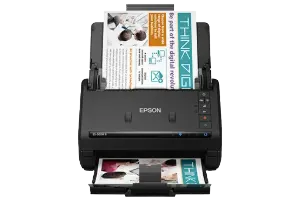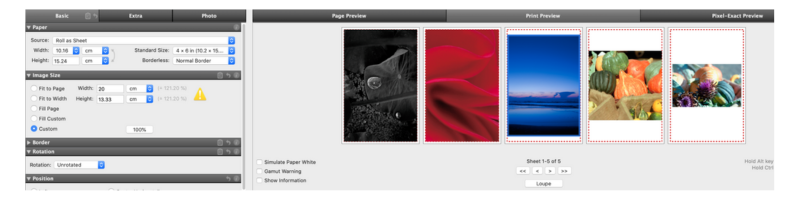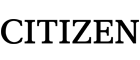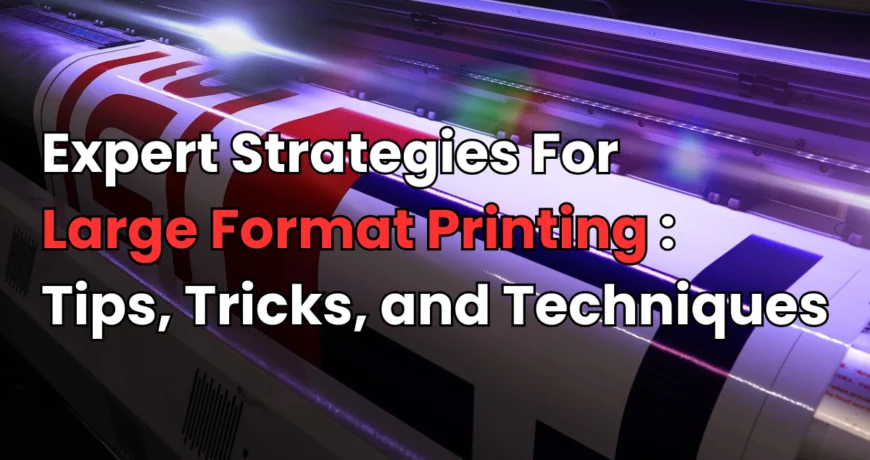
Expert Strategies for Large Format Printing: Tips, Tricks, and Techniques Leave a comment
Explore our comprehensive guide to large-format printing tips, designed for both newcomers and seasoned professionals in the printing industry. Whether you are an individual seeking large-format prints for personal projects or a business outsourcing printing tasks to third-party services, this blog is tailored to your needs. We recognize the challenges and intricacies involved in producing high-quality, large-scale prints. Therefore, we have collaborated with experienced printing experts to compile a wealth of invaluable tips and tricks.
We aim to empower you with the knowledge and insights necessary to achieve exceptional results in your printing endeavors. Dive in and unlock the secrets to mastering the art of large-format printing!
What is Large Format Printing?
Large format printing, also known as wide format printing, creates high-quality prints on materials much larger than standard paper sizes. This technique is commonly used for producing oversized graphics, such as banners, posters, signs, vehicle wraps, trade show displays, and billboards. Large format printers are specifically designed to accommodate materials wider than traditional printing paper, often ranging from 16 inches to several feet in width. The printing process typically involves digital printing technology, transferring digital files containing the desired graphics or designs to the printing equipment. Large format printers use various printing methods, including inkjet and UV-curable printing, to apply ink onto a wide range of materials. These materials include vinyl, fabric, canvas, paper, and rigid substrates like foam board or corrugated plastic.
Overall, large-format printing plays a crucial role in the advertising, marketing, and visual communication industries. It provides a cost-effective solution for producing large-scale graphics with exceptional quality and durability.
Technical and Design Tips for Large Format Printing
Here, we break down file preparation, color management, and design basics for stunning prints. Whether you’re new or experienced, these insights will boost your projects. We cover resolution, layout, and more to make sure your designs pop on big prints.
Designing Tips
1. Choose the Printing Color Wisely
When selecting printing colors for large format projects, it’s essential to consider several factors for optimal results. Begin by assessing the contrast between your background and text to ensure readability from a distance. Opt for dark, vivid hues for the backdrop and lighter shades like white for the text. Additionally, leverage the emotional impact of colors to convey your message effectively; for instance, red signifies excitement and energy, while blue conveys trust and calmness.
Moreover, consider the display environment; cooler tones may appear brighter in artificial light, while warmer tones are preferable for naturally lit spaces. Finally, maintain simplicity in larger spaces by employing a limited color palette or featuring a dominant color with neutral accents to create a clean and impactful design.
2. Balance Boldness and Simplicity
When crafting large-format printing designs, achieving a harmonious balance between boldness and simplicity is paramount for captivating your audience. Ensure clarity and legibility in all posters and custom creations, maintaining a delicate harmony between simplicity and stylishness to evoke admiration for your ideas.
- To enhance readability and user experience, employ a single, strategically placed graphic while steering clear of excessive visual clutter.
- Opt for simplicity in your text content by crafting concise headlines or brief sentences to effectively communicate your message.
3. Single Out Font For Readability
When selecting fonts and styles for large-format printing, prioritize visibility from a distance by opting for fonts that are easily discernible. Additionally, consider using Sans Serif fonts, which strike a balance between clarity and style, making them ideal for overcoming the challenge of maintaining legibility while infusing a touch of elegance into your design.
Following are some points to be aware of related to font and style:
- By utilizing simple fonts, you can effectively avoid overcrowding the design with letters, maintaining clarity and readability.
- It’s advisable to leave one-third of your printing space blank. This ensures an optimal balance between content and white space for a visually appealing layout.
- Avoiding the excessive use of bold fonts is crucial. It prevents the creation of an unnecessarily loud effect, preserving the overall aesthetic balance of the design.
- Thin letters may appear insignificant when placed against a large background. Therefore, it’s essential to choose fonts with adequate weight and thickness to ensure visibility and impact.
- Maintaining balance is key in large-format printing. It involves harmonizing elements such as font styles, spacing, and content distribution to achieve a cohesive and visually pleasing design.
These are the main tips to consider in the design aspect. They may vary or change according to specific printing requirements and are related to the creativity of the designer.
Technical Tips
4. Using Vector Images
Utilizing vector images in large-format printing offers several benefits due to their computer-generated nature. Unlike raster images, vectors employ mathematical equations to define shapes, ensuring clarity and scalability without pixelation. Formats like EPS, AI, SVG, and PDF are commonly used for vector files, with EPS being particularly recommended for optimal results. These files are self-contained and resolution-independent, preserving clarity regardless of size due to their reliance on numerical formulas rather than pixels. By harnessing the power of vector images, large-format prints maintain exceptional quality and clarity. This makes them a preferred choice for professional printing projects.

5. Using the RIP Software For Printing
When dealing with the large format printing of intricate design files, printing directly from software like Photoshop or Illustrator poses risks of potential corruption. To mitigate this risk and ensure optimal results, it is advisable to employ RIP (Raster Image Processor) software – printing software. Acting as a vital intermediary between your design software and the printer, RIP software serves as a translator. It optimizes the communication process and enhances the print quality. By interpreting complex design data and converting it into a format compatible with the printer. RIP software minimizes the likelihood of errors and inconsistencies during the printing process. Moreover, utilizing RIP software facilitates a smoother workflow, streamlining the printing operations. This ultimately contributes to the production of high-quality, professional-grade prints for large-format projects.
Benefits of Using RIP Software
Here are more benefits of using RIP software in large-format printing:
- Achieve Superior Color Accuracy: RIP software employs ICC profiles to ensure precise color reproduction for large format prints. These profiles serve as color dictionaries, guaranteeing that the colors displayed on your screen are accurately replicated in the final print. This eliminates the risk of unexpected color shifts and ensures consistency across various printers and materials.
- Optimize Images with Ease: RIP software offers advanced image manipulation features tailored for large-format printing. Resize images without sacrificing quality, fine-tune dot gain for optimal sharpness, and correct color imbalances effortlessly to enhance the overall print quality.
- Maximize Efficiency: Streamline your workflow with RIP software by nesting multiple images onto a single print, maximizing media usage and minimizing waste. Batch processing print jobs saves time and resources compared to sending them individually from design software.
- Precise Print Control: Unlock the full capabilities of large format printers with RIP software. Control ink density, select specific print modes for different materials (canvas, vinyl, etc.), and calibrate the printer for optimal performance. This ensures precise and consistent results.
- Reduced Waste and Cost Savings: By ensuring accurate color reproduction and efficient media usage, RIP software minimizes the need for reprints due to color errors or wasted materials. This translates to significant cost savings on ink and printing media in the long run.
Professional Printing Software
We highly recommend Mirage, one of the premier RIP software solutions available in the market. Tailored specifically for photographers, fine art printers, print service providers, and graphic designers, Mirage by Dinax offers a comprehensive suite of tools and features. These tools and features aim to optimize your large-format printing workflow. To learn more about Mirage by Dinax, Contact Us today.
6. Adjust Camera Setting
When capturing images for large-format printing purposes, it’s crucial to adjust your camera settings to ensure high resolution. Set your camera to capture images in RAW format to maximize the amount of image data collected. RAW image format offers superior image quality and contains more data compared to JPEG, enabling you to achieve the highest level of detail and clarity in your prints. By utilizing RAW format and optimizing your camera settings, you can capture images. This ensures they meet the demanding requirements of large-format printing. This results in stunning, professional-quality prints.
7. Choose High-Resolution Images
When selecting the resolution for images intended for large-format printing. It’s crucial to consider the viewing distance and intended use of the print.
For close-up prints, such as posters or banners meant to be read up close, a higher resolution of around 150 dpi or more is essential. This ensures that sharp details are maintained, and pixelation is avoided, resulting in high-quality and visually appealing prints. On the other hand, for prints viewed from further distances, like billboards or building wraps, a lower resolution of at least 100 dpi is generally acceptable. The slight drop in resolution is less noticeable at a distance due to the reduced perception of detail by the human eye.
It’s always advisable to start with the highest resolution image available to ensure the best possible quality in the final print. However, it’s important to strike a balance between image resolutions and file size. Excessively large files can be cumbersome to work with and may slow down design software. Ultimately, while these guidelines provide a general framework for selecting image resolution for large-format printing, it’s essential. Consider specific printing requirements and user preferences to achieve optimal results.
8. Print It Yourself
If you frequently find yourself relying on print shops for your large-format printing needs. And if you are noticing a significant expenditure, it may be time to consider investing in an in-house large-format printer. Begin by calculating your annual spending on outsourced printing for large format pieces. Then, compare it to the cost of leasing or purchasing in-house equipment from a reputable printer supplier. You may be pleasantly surprised to find that the long-term savings outweigh the initial investment.
By bringing large-format printing capabilities in-house, you gain greater control over your printing projects and timelines while reducing reliance on third-party services. Additionally, having a dedicated large format printer onsite can streamline your workflow and improve efficiency, ultimately saving both time and money.
If you require assistance in selecting the right printer for your specific needs, don’t hesitate to reach out to us. Our team of print experts is available to provide guidance and support, helping you choose the perfect printer that aligns with your requirements and budget. Simply make an inquiry, and we’ll be happy to assist you every step of the way.
Conclusions
In conclusion, mastering the art of large-format printing requires careful consideration of various factors. From color selection and font choices to software utilization and equipment investment, every aspect plays a crucial role. By following the tips outlined in this guide, you can elevate your printing projects to new heights of quality and professionalism.
Remember to prioritize readability and clarity in your designs, whether through selecting the right colors and fonts or utilizing vector images and RIP software. Pay attention to resolution considerations, ensuring your prints maintain their integrity whether viewed up close or from a distance. Moreover, don’t overlook the potential benefits of investing in in-house printing equipment, particularly if you find yourself frequently outsourcing large-format printing jobs. By weighing the costs and benefits, you may discover that bringing printing capabilities in-house. Additionally, this approach not only saves money but also provides greater control and flexibility over your projects.
As you embark on your journey in the world of large-format printing, remember that our team is here to support you every step of the way. With our expertise and guidance, you can confidently tackle your printing projects and achieve remarkable outcomes that exceed expectations.